Please Select Your Motorcycle
We will show you products that fit your motorcycle

AiM Cobra / Taipan Advanced Handlebar Switch - HSB2
$149.00
(In Stock)
AiM Cobra / Taipan Advanced Handlebar Switch - HSB2
The AiM HSB2 - For use with Taipan ECUs only!
Flexibility and comfort
HBS2 the compact, high-performance, and built tough Handle Bar Switch by AiM at its second generation.
If you're looking for a highly flexible and ergonomic switch, HBS2 offers a complete solution with 4 pushbuttons and 11 integrated LEDs.
Highlights:
✅ Map Management
✅ Fuel Trim
✅ Traction Control Management
✅ Buttons Setting Memorization
Plus, HBS2 allows the management of quick shifting on factory-equipped bikes.

AiM Taipan HSB2 Handlebar Switch:
- Up to 5 selectable maps
- Apply fuel corrections
- Activate traction control
- Activate launch control
Running Maps:
Maps are a combination of all the parameters governed by the ECU directly related to engine performance and consist of different tables. The main maps are the fuel and ignition. You can also set up tables of various strategies and sensors.
Fuel Corrections:
A correction is the possibility to get a fatter or leaner fuel mixture at different RPM ranges: low, mid and high. The RPM threshold, as well as the percentage, apply along with the default value. This can be done during configuration in maps.
Please Note: Fuel Corrections are enabled in the selected map - this is done during the ECU Maps configuration.
Traction Control:
Traction control is used to stop your wheels from spinning when you apply any excess power. You can activate traction control by keeping the lower button pushed down until the green LED beside the TC label appears. To de-activate simply hold down the lower push button.
After pressing down the lower pushbutton and the green TC LED appears, you can select using the upper pushbutton how strong the Traction Control Strategy is supposed to be with (1) being the weakest wheel block to (5) being the strongest wheel block.
Please Note: Traction Control is enabled in the selected map - this is done during the ECU Maps configuration.
Launch Control:
The handlebar switch can be used to activate launch control which will assist you to accelerate from a standing start. To activate simply push both the upper and lower buttons on the handlebar switch together, wait a few seconds and the red LEDs will start to blink and the strategy will be engaged.
Please Note: The Launch Control has to be enabled in the selected map - this is done during the ECU Maps configuration.
- All Offroad, Supermoto, Enduro or Motocross
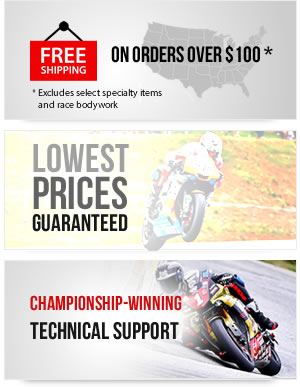








-75x78.JPG)
